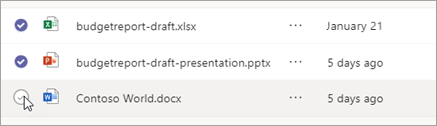Move or copy files
To move or copy a file in Teams:
- In Teams, select OneDrive > My files.
- Find the file you want to move or copy. To locate a file from a specific channel:
- Find the channel under Quick access or More places....
- Navigate to the channel in the Chat tab and select the Shared tab.
- Hover over the file and select More options > Move to or Copy to.
- Select the folder you want to move or copy the file(s) to.
- Select Move here.
To move or copy multiple files to the same location, hover over each file and select the circled check mark in the left column.